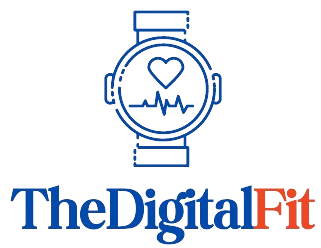Apple has released the iOS 18 software update, which is now available for download for iPhone Xs and later. This update brings new ways for iPhone users to personalise their Home Screen and Control Center. It also includes the biggest redesign of Photos, making it easier to find and relive special moments. Additionally, there are major enhancements to Messages and Mail.
However, the company said that the iOS 18 update will introduce Apple Intelligence starting next month. Apple Intelligence is a personal intelligence system that combines the power of generative models with personal context to deliver intelligence that is incredibly useful and relevant while protecting users’ privacy and security.
Also Read: Apple debuts AI-powered iPhone 16 series: Check India pricing, availability
With the iOS 18 update, users will be able to customise their Home Screen by placing app icons and widgets to frame the wallpaper or create the ideal layout on each page. They can also choose how the app icons and widgets are presented – light, dark, or with a coloured tint – or make app icons appear larger for a new streamlined look.
Users can also access their favourite controls from the Action button, and for the first time, they can change the controls on the Lock Screen or remove them entirely.
According to the company, the ‘Photos’ update makes it easier to find and relive special moments. The beautiful, simplified layout puts the library into a unified yet familiar view. New collections like Recent Days, People & Pets, and Trips automatically keep the library organised with on-device intelligence, so users can spend less time searching and more time enjoying their memories.
Users can also personalise their experience with a customisable layout that reflects what is most important to them and pin favourite collections to keep them easily accessible.
Moreover, the tech giant has introduced ‘categorisation in Mail’ with the new update. This new feature will be available later this year. The feature will organise messages to help users stay on top of their inboxes. The Primary category lets users focus on the messages that matter most or contain time-sensitive information.
Transactions, Updates, and Promotions are grouped by sender in a new digest view that pulls together all relevant emails from a business, allowing users to quickly scan for what’s important in the moment, according to the company.
Also Read: Apple Watch sleep apnea notification feature gets FDA approval
With the iOS 18 update, Apple also introduced ‘privacy features’ designed to empower users.
The new update will give users tools to manage who can see their apps, how their contacts are shared, and how their iPhone connects to accessories. Locked and hidden apps will offer users peace of mind that information they want to keep private, such as app notifications and content, will not inadvertently be seen by others.
Users can now lock an app, and for additional privacy, they can also hide an app, moving it to a locked, hidden apps folder. When an app is locked or hidden, content like messages or emails inside the app are hidden from search, notifications, and other places across the system, Apple explained.
Among other features, the ‘Calendar’ app becomes even more helpful by showing both events and tasks from Reminders. Users can create, edit, and complete reminders right from the Calendar, and the updated month view provides an overview of events and tasks at a glance.
In ‘Journal’, an all-new insights view will help users keep track of their journaling goals, the ability to search and sort entries makes it easy to enjoy past memories, and a Journal widget lets users quickly start an entry from the Home Screen or Lock Screen.
The ‘Home app’ has introduced guest access, providing users with easy ways to grant guests control of locks, garage doors, and security systems; set schedules for when guests can access the home; and more.
‘Emergency SOS Live Video’ will allow users to share context through streaming video and recorded media. In the Health app, Medical ID has been redesigned to make it even easier for first responders to find the most important information in an emergency.
The ‘Fitness’ app on iPhone will now offer users the ability to customise the Summary tab, and Apple Fitness+ has been redesigned with personalised workout and meditation recommendations in For You, more powerful search, and enhanced awards for extra motivation.
In addition, new ‘accessibility’ features now include Eye Tracking, a built-in option for navigating iPhone with just eyes; Music Haptics, a new way for users who are deaf or hard of hearing to experience music using the Taptic Engine in iPhone; Vocal Shortcuts that enable users to perform tasks by making a custom sound; and Vehicle Motion Cues, which helps reduce motion sickness for passengers using iPhone in a moving vehicle.
Apple also released iPadOS 18, macOS Sequoia, watchOS 11, visionOS 2, and tvOS 18 software updates.