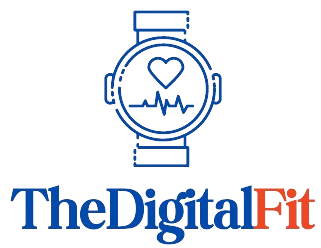With watchOS 11, Apple introduced the new Vitals app, which provides a convenient way to check your daily health status by collecting and displaying key health and sleep metrics in one place. Similar to the Health app on iPhone, it offers a unified snapshot of your wellness.
A notable feature of the Vitals app is its ability to detect early signs of illness before symptoms become apparent.
How to use the Vitals app?
Using the Vitals app in watchOS 11 is simple. The app provides a detailed breakdown of key health metrics, including heart rate, respiratory rate, blood oxygen levels, wrist temperature, and sleep duration.
Also Read: Grandmother gets immediate care after Apple Watch Series 10 ECG detects irregular heartbeat
Here’s a step-by-step guide to navigating the Vitals app on your Apple Watch:
- Press the Digital Crown to open the app’s view.
- Open the Vitals app. If it’s your first time using the app, you’ll see a brief introduction. Scroll down and tap Next.
- On the next screen, you’ll be asked to enable notifications. Tap Enable or Skip if you prefer not to.
- Use the Digital Crown to view your Overnight Vitals. Tap the small info icon to see more details.
- Scroll down and tap More Info to understand the difference between typical and outlier vitals. Tap X in the top-left corner to close this screen.
- Scroll further to see a breakdown of your vitals:
- Heart Rate: Tap the info icon for more details on each metric.
- Respiratory Rate and Wrist Temperature come next.
- Continue scrolling to view your Blood Oxygen levels and Sleep Duration.
- To review your past data, tap the Calendar icon at the top of the screen to view your vitals from the last 7 days.
How the app works on Apple Watch?
The Vitals app on watchOS helps monitor your health and sleep quality by tracking key metrics like heart rate, respiratory rate, blood oxygen, wrist temperature, and sleep duration while you sleep.
It establishes a baseline (referred to as “Typical”) and provides a morning report classifying your metrics as either “Typical” or “Outlier.”
If two or more metrics deviate from the typical range, the app notifies you and highlights possible causes like illness, medications, or alcohol.
By closely analysing your vitals, the app can even predict when you might be getting sick, allowing you to take preventive measures.
However, individual outliers don’t always trigger alerts unless multiple metrics are abnormal for several nights.
Also Read: Apple Watch sleep apnea notification feature gets FDA approval
Recently, several Reddit users discussed how the new Vitals app in watchOS 11 was detecting signs of illness before they even experienced any symptoms.
A user wrote that the Vitals app figured it out 3 days before that he was sick.
“Woke up today feeling off. Now as the evening is setting in, I am feeling that old familiar feeling in my head. I’m sick”.
Another user mentioned that he began using the Vitals app during its beta phase. He fell ill twice, and on both occasions, the Vitals app detected anomalies a few days before he felt any symptoms.
When it identified these outliers, the app sent him a notification.
“I started using Vitals when it first came out on the beta and since then I’ve gotten sick about twice. Both times it knew a couple of days in advance and I hadn’t felt anything wrong. Kinda insane how useful this feature can be,” he wrote.